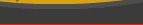| View previous topic :: View next topic |
| Author |
Message |
Mike H Total posts: 4243
Joined: 01 Oct 2003 Location: Roch, NY |
 Posted: Mon Jan 03, 2005 5:12 pm Post subject: Automatic Notify Posted: Mon Jan 03, 2005 5:12 pm Post subject: Automatic Notify |
 |
|
How do I turn off the option for "automatically notify" which is set to default of checked?
Having to remember to uncheck it with every post is going to suck... and slow down my posting! |
|
| Back to top |
|
 |
Scott P Total posts: 3173
Like, duh.2006 Other Car Joined: 01 Oct 2003 Location: Waxlandia aka Houston, TX Age: 92 |
 Posted: Mon Jan 03, 2005 8:42 pm Post subject: Posted: Mon Jan 03, 2005 8:42 pm Post subject: |
 |
|
| I wold think the option would be located in your control panel/profile. My check box isn't marked by default. I also could find the area that I am talking about, so it may not exist. |
|
| Back to top |
|
 |
Mike H Total posts: 4243
Joined: 01 Oct 2003 Location: Roch, NY |
 Posted: Tue Jan 04, 2005 9:44 am Post subject: Posted: Tue Jan 04, 2005 9:44 am Post subject: |
 |
|
| Scott P wrote: | | My check box isn't marked by default. I also could find the area that I am talking about, so it may not exist. |
Mine is. It sucks having to remember to uncheck it. I scoured the profile stuff and couldn't find a way to change it. |
|
| Back to top |
|
 |
redross17 Total posts: 3600
Brian Ross2004 Grand Prix GTP CompG Joined: 11 Dec 2003 Location: Buffalo Age: 48 |
 Posted: Tue Jan 04, 2005 10:01 am Post subject: Posted: Tue Jan 04, 2005 10:01 am Post subject: |
 |
|
Profile :: Your Profile :: Profile Settings :: Notification :: "Always notify me of replies" = Yes | No
Also, the emails link you directly to the board, so you don't get the Flash header. 
_________________
2018 Acadia
Retired: 2014 ATS, 2004 GTP |
|
| Back to top |
|
 |
Mike H Total posts: 4243
Joined: 01 Oct 2003 Location: Roch, NY |
 Posted: Tue Jan 04, 2005 11:15 am Post subject: Posted: Tue Jan 04, 2005 11:15 am Post subject: |
 |
|
Very cool!
Thanks for finding that, Brian.
I completely overlooked that "profile settigns" part, as it is its own header sorta thing.
If you poke through the oher settings, you can turn off avatars, signatures, and all images. FYI, everyone. |
|
| Back to top |
|
 |
Mike H Total posts: 4243
Joined: 01 Oct 2003 Location: Roch, NY |
 Posted: Tue Jan 04, 2005 11:16 am Post subject: Posted: Tue Jan 04, 2005 11:16 am Post subject: |
 |
|
| redross17 wrote: | Also, the emails link you directly to the board, so you don't get the Flash header.  |
yeah, that I noticed. You can also right click on the links at the bottom of the page and "open in new window" and you don't get the flash stuff on top. |
|
| Back to top |
|
 |
Larry Total posts: 2201
Larry H.2001 Grand Prix GTP Joined: 01 Oct 2003 Location: Rochester, NY Age: 47 |
 Posted: Tue Jan 04, 2005 1:02 pm Post subject: Posted: Tue Jan 04, 2005 1:02 pm Post subject: |
 |
|
| Mike H wrote: | | You can also right click on the links at the bottom of the page and "open in new window" and you don't get the flash stuff on top. |
IE tip: SHIFT + left click |
|
| Back to top |
|
 |
|