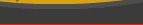| View previous topic :: View next topic |
| Author |
Message |
monte0 Total posts: 1144
keith1999 Other Car Joined: 11 Jul 2005 Location: gates Age: 47 |
|
| Back to top |
|
 |
monte0 Total posts: 1144
keith1999 Other Car Joined: 11 Jul 2005 Location: gates Age: 47 |
 Posted: Mon Oct 31, 2005 7:42 pm Post subject: Posted: Mon Oct 31, 2005 7:42 pm Post subject: |
 |
|
| Any idea's? |
|
| Back to top |
|
 |
redross17 Total posts: 3600
Brian Ross2004 Grand Prix GTP CompG Joined: 11 Dec 2003 Location: Buffalo Age: 49 |
 Posted: Mon Oct 31, 2005 8:33 pm Post subject: Posted: Mon Oct 31, 2005 8:33 pm Post subject: |
 |
|
11-12* of timing? Why so low?
Your first scan looked lean. Your second one looked better until the end of the run.
I forget...what are you tuning with?
Regardless, congrats on the new PB!
_________________
2018 Acadia
Retired: 2014 ATS, 2004 GTP |
|
| Back to top |
|
 |
monte0 Total posts: 1144
keith1999 Other Car Joined: 11 Jul 2005 Location: gates Age: 47 |
 Posted: Mon Oct 31, 2005 11:21 pm Post subject: Posted: Mon Oct 31, 2005 11:21 pm Post subject: |
 |
|
| I have a freind on the RegalGS.org board that has a tuner for my year. Every time I need to tune I have to send it to him in MI. But it saves me money till I get my own. So anyways, what looks like it needs to be tweaked or adjusted?? |
|
| Back to top |
|
 |
redross17 Total posts: 3600
Brian Ross2004 Grand Prix GTP CompG Joined: 11 Dec 2003 Location: Buffalo Age: 49 |
 Posted: Mon Oct 31, 2005 11:56 pm Post subject: Posted: Mon Oct 31, 2005 11:56 pm Post subject: |
 |
|
DHP or HPTuners?
Gary or someone else would have to chime in for specifics with HPT, but I could help with DHP. If the guy uses a Powrtuner, these Excel sheets might help. The first is for zeroing your LTFTs and the second helps adjust timing. If the guy uses a Powrtuner I can give some pointers on richening up your AFR a little also. I haven't adjusted my timing, so I'm not sure how much help I'll be there...but lets kill the KR before getting to that anyway.
http://www.golfandbeer.org/other/MAF_Worksheet.zip
http://www.golfandbeer.org/other/MAF_vs_RPM_for_timing.zip
For the MAF worksheet, on the first page, paste all of your scan data for those two columns (LTFT,MAFF). On the third page, paste your existing MAF settings and it will give you new numbers based on the difference. After a couple iterations, you should be at 0 LTFTs across the board.
For the timing worksheet....we'll get to that later. |
|
| Back to top |
|
 |
|